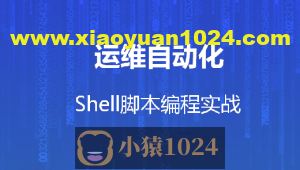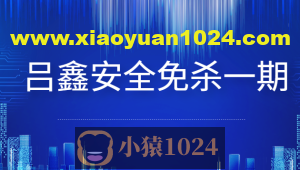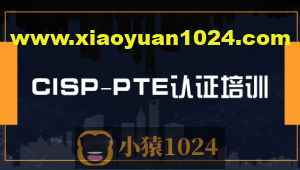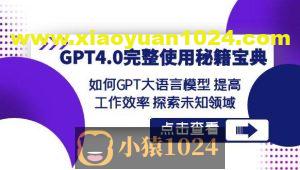1.如果只比较两个值的话—效果是这种的



// 这是<template>的 <el-row> <el-col :span="12"> <el-form-item label="计划评审日期(起)" prop="planPsDateStart"> <el-date-picker v-model="vm.edit.data.planPsDateStart" type="date" :picker-options="pickerOption_start" placeholder="开始时间" style="width: 100%" /> </el-form-item> </el-col> <el-col :span="12"> <el-form-item label="计划评审日期(止)" prop="planPsDateEnd"> <el-date-picker v-model="vm.edit.data.planPsDateEnd" type="date" :picker-options="pickerOption_end" placeholder="结束时间" style="width: 100%" /> </el-form-item> </el-col> </el-row> // 这是<script>下的data的 pickerOption_start: { disabledDate: (time) => { if (this.vm.edit.data.planPsDateEnd !== undefined) { return time.getTime() > this.vm.edit.data.planPsDateEnd } } }, pickerOption_end: { disabledDate: (time) => { if (this.vm.edit.data.planPsDateStart !== undefined) { return time.getTime() < this.vm.edit.data.planPsDateStart } } }
2.如果是table一直在循环这种日期,而且只比较每一行的两个日期
效果是这样的


// 放在el-table下的两列
<el-table-column prop="lastModifyUserId" label="计划开始日期" align="center"> <template slot-scope="scope"> <el-date-picker v-model="scope.row.planStart" type="date" placeholder="计划开始日期" :picker-options="{disabledDate: (time) => {if (scope.row.planEnd !== undefined) {return time.getTime() > scope.row.planEnd} }}" style="width: 100%" :disabled="limitsDisabledFun()" /> </template> </el-table-column> <el-table-column prop="name" label="计划结束日期" align="center"> <template slot-scope="scope"> <el-date-picker v-model="scope.row.planEnd" type="date" placeholder="计划结束日期" :picker-options="{disabledDate: (time) => {if (scope.row.planStart !== undefined) {return time.getTime() < scope.row.planStart} }}" style="width: 100%" :disabled="limitsDisabledFun()" /> </template> </el-table-column>
原理一样的-就是把data下的pickerOption直接嵌到代码里面,不放在data中
凑字数凑字数凑字数凑字数凑字数凑字数凑字数凑字数凑字数凑字数凑字数凑字数凑字数凑字数凑字数凑字数凑字数凑字数凑字数凑字数凑字数凑字数凑字数凑字数凑字数凑字数凑字数
声明:本站所发布的一切破解补丁、注册机和注册信息及软件的解密分析文章仅限用于学习和研究目的;不得将上述内容用于商业或者非法用途,否则,一切后果请用户自负。本站信息来自网络,版权争议与本站无关。您必须在下载后的24个小时之内,从您的电脑中彻底删除上述内容。如果您喜欢该程序,请支持正版软件,购买注册,得到更好的正版服务。如若本站内容侵犯了原著者的合法权益,可联系我们进行处理。