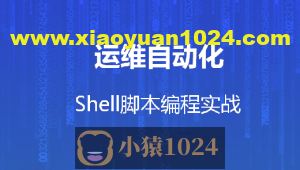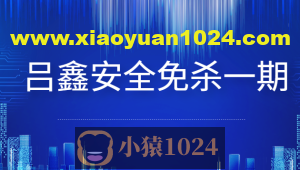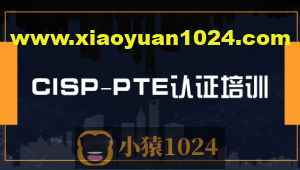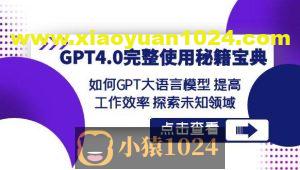Swagger接口管理文档
导入依赖
<dependency>
<groupId>io.springfox</groupId>
<artifactId>springfox-boot-starter</artifactId>
<version>3.0.0</version>
</dependency>
编写yaml
SpringBoot 2.6以上版本修改了路径匹配规则,但是Swagger3还不支持,这里换回之前的,不然启动直接报错
spring:
mvc:
pathmatch:
matching-strategy: ant_path_matcher
创建配置类配置swagger信息
这个是配置swagger网页的大文字
@Configuration
public class SwaggerConfiguration {
@Bean
public Docket docket() {
return new Docket(DocumentationType.OAS_30)
.apiInfo(apiInfoMyself())
.select() //开启选择扫描接口功能
.apis(RequestHandlerSelectors.basePackage("com.example.controller")) //设置swagger只扫描该包下的接口(还可以设置只扫描每个类,某个方法)
.build();
}
private ApiInfo apiInfoMyself(){
return new ApiInfoBuilder()
.contact(new Contact("你的名字", "https://www.bilibili.com", "javastudy111*@163.com"))
.title("图书馆里系统——在线api接口文档")
.description("欢迎各位前端大佬前来访问接口")
.version("1.1") //自己随便定义这个接口第几版的
.build();
}
}
添加具体描述
//为xxxcontroller这个类加注解
@Api(tags = "账户验证接口", description = "包括用户登录、注册、验证码请求等操作。")
@RestController
@RequestMapping("/api/auth")
public class AuthApiController {
//为某个接口添加注解
@ApiResponses({
@ApiResponse(code = 200, message = "邮件发送成功"),
@ApiResponse(code = 500, message = "邮件发送失败") //不同返回状态码描述
})
@ApiOperation("请求邮件验证码") //接口描述
@GetMapping("/verify-code")
public RestBean<Void> verifyCode(@ApiParam("邮箱地址") @RequestParam("email") String email,//请求参数的描述
@ApiParam("邮箱地址") @RequestParam("email") String email){
//让swagger忽略每个接口
@ApiIgnore //忽略此请求映射
@PostMapping("/login-success")
public RestBean<Void> loginSuccess(){
return new RestBean<>(200, "登陆成功");
}
//为实体类添加描述(因为有时候会返回一个实体类,所以需要告诉前端人员这个实体类描述的是啥)
@Data
@ApiModel(description = "响应实体封装类")
@AllArgsConstructor
public class RestBean<T> {
@ApiModelProperty("状态码")
int code;
@ApiModelProperty("状态码描述")
String reason;
@ApiModelProperty("数据实体")
T data;
public RestBean(int code, String reason) {
this.code = code;
this.reason = reason;
}
}
如果有配置多环境,prod生产环境就没必要开启swagger了
springfox:
documentation:
enabled: false
声明:本站所发布的一切破解补丁、注册机和注册信息及软件的解密分析文章仅限用于学习和研究目的;不得将上述内容用于商业或者非法用途,否则,一切后果请用户自负。本站信息来自网络,版权争议与本站无关。您必须在下载后的24个小时之内,从您的电脑中彻底删除上述内容。如果您喜欢该程序,请支持正版软件,购买注册,得到更好的正版服务。如若本站内容侵犯了原著者的合法权益,可联系我们进行处理。