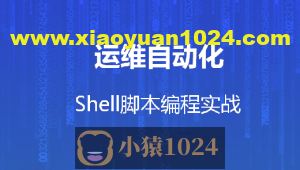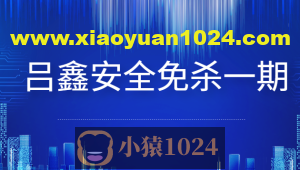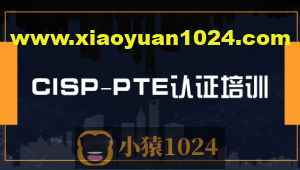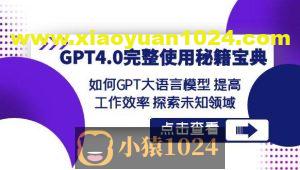好久不见呀,各位。[/坏笑]
自从上次发布文章已经过去了许久,之前承诺过的2.0版本我就现在嘛出来吧。(毕竟,评论区都已经开始催了,拖不了了…)
emm…具体的网页链接我就不写在正文了,我会放在代码区的注释部分。
闲话不多说,下面就是本次更新的代码:
# 目标网址:https://www.xiurenb.com
# 导入库
import time, os, requests
from lxml import etree
from urllib import parse
# 定义请求头
headers = {
'User-Agent':'Mozilla/5.0 (Windows NT 10.0; Win64; x64) AppleWebKit/537.36 (KHTML, like Gecko) Chrome/96.0.4664.110 Safari/537.36 Edg/96.0.1054.62'
}
# 格式化列表
img_list = []
url_list = []
page_list = []
# 编码输入数据
human_unencode = input('Enter the human_name:')
human_encode = parse.quote(human_unencode)
# 编码后索引url
url_human = 'https://www.xiurenb.com/plus/search/index.asp?keyword=' + str(human_encode) + '&searchtype=title'
# 获取指定人物写真集列表页数
res_first = requests.get(url=url_human, headers=headers)
tree_first = etree.HTML(res_first.text)
Num_first = len(tree_first.xpath('/html/body/div[3]/div[1]/div/div/ul/div[3]/div/div[2]/a'))
print(f'Page_total:{Num_first})
# 获取指定页数的每个写真集的url并写入列表
i = input('Enter the PageNumber:)
print(f'Getting the page-{i}...')
res_human = requests.get(url_human + '&p=' + str(i))
tree_human = etree.HTML(res_human.text)
jihe_human = tree_human.xpath('/html/body/div[3]/div[1]/div/div/ul/div[3]/div/div[1]/div/div[1]/h2/a/@href')
for page in jihe_human:
page_list.append(page)
time.sleep(2)
# 获取每个写真集的全部图片
for Page_Num in page_list:
url = 'https://www.xiurenb.com' + str(Page_Num)
Num_res = requests.get(url=url, headers=headers)
Num_tree = etree.HTML(Num_res.text)
Num = len(Num_tree.xpath('/html/body/div[3]/div/div/div[4]/div/div/a'))
url_list.append(url)
for i in range(1, int(Num) - 2):
url_other = url[:-5] + '_' + str(i) +'.html'
url_list.append(url_other)
# 获取所有图片url
for url_img in url_list:
res = requests.get(url=url_img, headers=headers)
tree = etree.HTML(res.text)
img_src = tree.xpath('/html/body/div[3]/div/div/div[5]/p/img/@src')
for img in img_src:
img_list.append(img)
time.sleep(0.5)
# 创建保存目录
res = requests.get(url=url_list[0], headers=headers)
res.encoding = 'utf-8'
tree = etree.HTML(res.text)
path_name = tree.xpath('/html/body/div[3]/div/div/div[1]/h1//text()')[0][11:]
print(path_name)
if not os.path.exists(f'C:/Users/liu/Pictures/{human_unencode}'):
os.mkdir(f'C:/Users/liu/Pictures/{human_unencode}')
the_path_name = f'C:/Users/liu/Pictures/{human_unencode}/' + path_name
if not os.path.exists(the_path_name):
os.mkdir(the_path_name)
# 保存图片数据
num = 0
for j in img_list:
img_url = 'https://www.xiurenb.com' + j
img_data = requests.get(url=img_url, headers=headers).content
img_name = img_url.split('/')[-1]
finish_num = str(num) + '/' + str(len(img_list))
with open(f'C:/Users/liu/Pictures/{human_unencode}/' + path_name + '/' + img_name, 'wb') as f:
print(f'Downloading the img:{img_name}/{finish_num}')
f.write(img_data)
f.close()
num += 1
time.sleep(0.5)
# 再次格式化列表
img_list = []
url_list = []
else:
print('gone>>>')
# 再次格式化列表
img_list = []
url_list = []
# 输出结束提示
print('Finished!')
这次代码比较长,我就不一一解释了。这里需要注意的是,记得把保存路径换成自己的,毕竟用户名不同。
这个版本就是通过人名搜索写真集,比如:唐安琪。运行代码时输入想要搜索的内容,中间再输入想要下载的页数就可以了。
如果有什么其他问题的话,可以评论区问我。
当然,如果我解决不了的话我会去补课的[/痛哭],毕竟我学python也没多久…
声明:本站所发布的一切破解补丁、注册机和注册信息及软件的解密分析文章仅限用于学习和研究目的;不得将上述内容用于商业或者非法用途,否则,一切后果请用户自负。本站信息来自网络,版权争议与本站无关。您必须在下载后的24个小时之内,从您的电脑中彻底删除上述内容。如果您喜欢该程序,请支持正版软件,购买注册,得到更好的正版服务。如若本站内容侵犯了原著者的合法权益,可联系我们进行处理。