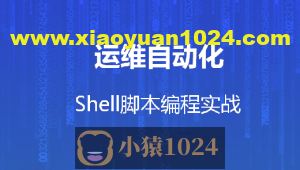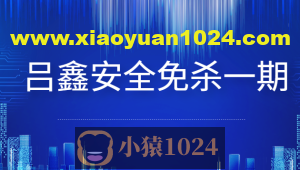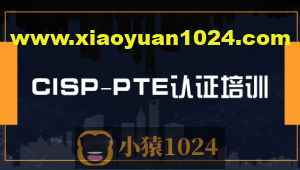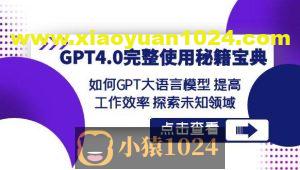在过往的后台开发中,我们往往使用java自带的线程或线程池,来进行异步的调用。这对于效果来说没什么,甚至可以让开发人员对底层的状况更清晰,但是对于代码的易读性和可维护性却非常的差。
开发人员在实际使用过程中,应该更多的将精力放置在业务代码的书写过程中,而不是系统代码的维护中。你需要懂,但是不需要你直接维护去写,这才是编程语言的风向标。(这也是为什么spring在目前的java开发中,占用比重如此之大的原因之一)(防盗连接:本文首发自http://www.cnblogs.com/jilodream/ )
下面来看使用Springboot 来实现异步调用的集中场景
一、简易注解,无需额外配置
1、添加@EnableAsync 到启动类(或者线程池配置类中)
2、添加@Async到需要异步执行的方法中
代码如下:
启动类
1 @EnableAsync
2 @SpringBootApplication 3 public class DemoLearnSpringbootApplication { 4 5 public static void main(String[] args) { 6 SpringApplication.run(DemoLearnSpringbootApplication.class, args); 7 } 8 }
调用类
1 @Component 2 public class SimpleAsyncDemo { 3 @Autowired 4 private SimpleTaskHandler simpleTaskHandler; 5 6 7 @PostConstruct 8 public void execTaskHandler1() { 9 try { 10 simpleTaskHandler.handle1(2); 11 simpleTaskHandler.handle2(2); 12 simpleTaskHandler.handle3(2); 13 simpleTaskHandler.handle1(2); 14 simpleTaskHandler.handle2(2); 15 simpleTaskHandler.handle3(2); 16 simpleTaskHandler.handle1(2); 17 simpleTaskHandler.handle2(2); 18 simpleTaskHandler.handle3(2); 19 } catch (InterruptedException e) { 20 e.printStackTrace(); 21 } 22 } 23 24 }
被异步调用的类
1 @Component 2 public class SimpleTaskHandler { 3 4 public void printCurrentTime(String key) { 5 SimpleDateFormat format = new SimpleDateFormat("yyyy-MM-dd HH:mm:ss"); 6 System.out.println(format.format(new Date()) + "***" + key + "****" + Thread.currentThread().getName()); 7 } 8 9 @Async 10 public void handle1(int time) throws InterruptedException { 11 TimeUnit.SECONDS.sleep(time); 12 printCurrentTime("handle1"); 13 } 14 15 @Async 16 public void handle2(int time) throws InterruptedException { 17 TimeUnit.SECONDS.sleep(time); 18 printCurrentTime("handle2"); 19 } 20 21 @Async 22 public void handle3(int time) throws InterruptedException { 23 TimeUnit.SECONDS.sleep(time); 24 printCurrentTime("handle3"); 25 } 26 27 28 }
执行结果

handle1、handle2、handle3的执行结果为乱序,不可预估。这样最简易的通过2个注解即完成异步线程的调用了。
细心的同学已经发现了,连续调用9次异步线程后,最后一次的线程名称就会与之前的重复。这是由于默认的线程池配置的结果。
默认配置如下
# 核心线程数 spring.task.execution.pool.core-size=8 # 最大线程数 spring.task.execution.pool.max-size=16 # 空闲线程存活时间 spring.task.execution.pool.keep-alive=60s # 是否允许核心线程超时 spring.task.execution.pool.allow-core-thread-timeout=true # 线程队列数量 spring.task.execution.pool.queue-capacity=100 # 线程关闭等待 spring.task.execution.shutdown.await-termination=false spring.task.execution.shutdown.await-termination-period= # 线程名称前缀 spring.task.execution.thread-name-prefix=task-
二、自定义线程池
只通过注解来完成异步线程调用,简单明了,对应的异步线程来自springboot 默认生成的异步线程池。但是有些场景却并不满足。所以我们需要针对业务需要定义自己的线程池配置文件(防盗连接:本文首发自http://www.cnblogs.com/jilodream/ )
1、在application.properties中定义我们自己的线程池配置
2、在springboot项目中,添加对应的线程池bean对象
3、添加@EnableAsync 到启动类(或者线程池配置类中)
4、添加@Async到需要异步执行的方法中
代码如下:
application.properties配置文件
task.pool.demo.corePoolSize= 5
task.pool.demo.maxPoolSize= 10 task.pool.demo.keepAliveSeconds= 300 task.pool.demo.queueCapacity= 50
调用类
1 @Component 2 public class SimpleAsyncDemo { 3 4 @Autowired 5 private PoolTaskHandler poolTaskHandler; 6 7 8 @PostConstruct 9 public void execTaskHandler2() { 10 try { 11 poolTaskHandler.handle1(2); 12 poolTaskHandler.handle2(2); 13 poolTaskHandler.handle3(2); 14 poolTaskHandler.handle1(2); 15 poolTaskHandler.handle2(2); 16 poolTaskHandler.handle3(2); 17 poolTaskHandler.handle1(2); 18 poolTaskHandler.handle2(2); 19 poolTaskHandler.handle3(2); 20 } catch (InterruptedException e) { 21 e.printStackTrace(); 22 } 23 } 24 25 }
异步线程池的配置类
1 @Configuration 2 public class ThreadPoolConfig { 3 4 @Value("${task.pool.demo.corePoolSize}") 5 private int corePoolSize; 6 @Value("${task.pool.demo.maxPoolSize}") 7 private int maxPoolSize; 8 @Value("${task.pool.demo.queueCapacity}") 9 private int queueCapacity; 10 @Value("${task.pool.demo.keepAliveSeconds}") 11 private int keepAliveSeconds; 12 13 14 @Bean("handleAsync") 15 public TaskExecutor taskExecutor() { 16 ThreadPoolTaskExecutor executor = new ThreadPoolTaskExecutor(); 17 // 设置核心线程数 18 executor.setCorePoolSize(corePoolSize); 19 // 设置最大线程数 20 executor.setMaxPoolSize(maxPoolSize); 21 // 设置队列容量 22 executor.setQueueCapacity(queueCapacity); 23 // 设置线程活跃时间(秒) 24 executor.setKeepAliveSeconds(keepAliveSeconds); 25 // 设置默认线程名称前缀 26 executor.setThreadNamePrefix("Thread-ABC-"); 27 // 设置拒绝策略 28 executor.setRejectedExecutionHandler(new ThreadPoolExecutor.CallerRunsPolicy()); 29 // 等待所有任务结束后再关闭线程池 30 executor.setWaitForTasksToCompleteOnShutdown(true); 31 return executor; 32 } 33 }
被异步调用的类
1 @Component 2 public class PoolTaskHandler { 3 4 public void printCurrentTime(String key) { 5 SimpleDateFormat format = new SimpleDateFormat("yyyy-MM-dd HH:mm:ss"); 6 System.out.println(format.format(new Date()) + "***" + key + "****" + Thread.currentThread().getName()); 7 } 8 9 @Async("handleAsync") 10 public void handle1(int time) throws InterruptedException { 11 TimeUnit.SECONDS.sleep(time); 12 printCurrentTime("handle-1"); 13 } 14 15 @Async("handleAsync") 16 public void handle2(int time) throws InterruptedException { 17 TimeUnit.SECONDS.sleep(time); 18 printCurrentTime("handle-2"); 19 } 20 21 @Async("handleAsync") 22 public void handle3(int time) throws InterruptedException { 23 TimeUnit.SECONDS.sleep(time); 24 printCurrentTime("handle-3"); 25 } 26 27 28 }
执行结果如下

与上例类似,我们发现请求线程变成了每5个一批,这与我们在配置文件中的配置互相印证。
调用类
1 @Component 2 public class SimpleAsyncDemo { 3 4 @Autowired 5 private ReturnTaskHandler returnTaskHandler; 6 7 @PostConstruct 8 public void execTaskHandler3() { 9 try { 10 String a1 = returnTaskHandler.handle1(2); 11 String a2 = returnTaskHandler.handle2(2); 12 String a3 = returnTaskHandler.handle3(2); 13 String a4 = returnTaskHandler.handle1(2); 14 String a5 = returnTaskHandler.handle2(2); 15 String a6 = returnTaskHandler.handle3(2); 16 String a7 = returnTaskHandler.handle1(2); 17 String a8 = returnTaskHandler.handle2(2); 18 String a9 = returnTaskHandler.handle3(2); 19 int c = 1; 20 } catch (InterruptedException e) { 21 e.printStackTrace(); 22 } 23 } 24 25 }
被调用类
1 @Component 2 public class ReturnTaskHandler { 3 4 public void printCurrentTime(String key) { 5 SimpleDateFormat format = new SimpleDateFormat("yyyy-MM-dd HH:mm:ss"); 6 System.out.println(format.format(new Date()) + "***" + key + "****" + Thread.currentThread().getName()); 7 } 8 9 @Async("handleAsync") 10 public String handle1(int time) throws InterruptedException { 11 TimeUnit.SECONDS.sleep(time); 12 printCurrentTime("handle-1"); 13 return "result1"; 14 } 15 16 @Async("handleAsync") 17 public String handle2(int time) throws InterruptedException { 18 TimeUnit.SECONDS.sleep(time); 19 printCurrentTime("handle-2"); 20 return "result2"; 21 } 22 23 @Async("handleAsync") 24 public String handle3(int time) throws InterruptedException { 25 TimeUnit.SECONDS.sleep(time); 26 printCurrentTime("handle-3"); 27 return "result3"; 28 } 29 30 }
其余代码继续我们使用上文中的其他代码
结果如下

所有结果返回都是null值。
如果想要拿到正确的执行结果,我们需要使用future接口类看来帮忙接住异步线程的返回结果(关于future等接口类的内容我会在后边的文章中讲解)
其余代码继续我们使用上文中的其他代码,改动的代码如下:(防盗连接:本文首发自http://www.cnblogs.com/jilodream/ )
被调用类
1 @Component 2 public class ReturnSuccTaskHandler { 3 4 public void printCurrentTime(String key) { 5 SimpleDateFormat format = new SimpleDateFormat("yyyy-MM-dd HH:mm:ss"); 6 System.out.println(format.format(new Date()) + "***" + key + "****" + Thread.currentThread().getName()); 7 } 8 9 @Async("handleAsync") 10 public Future<String> handle1(int time) throws InterruptedException { 11 TimeUnit.SECONDS.sleep(time); 12 printCurrentTime("handle-1"); 13 return new AsyncResult<>("result1"); 14 } 15 16 @Async("handleAsync") 17 public Future<String> handle2(int time) throws InterruptedException { 18 TimeUnit.SECONDS.sleep(time); 19 printCurrentTime("handle-2"); 20 return new AsyncResult<>("result2"); 21 } 22 23 @Async("handleAsync") 24 public Future<String> handle3(int time) throws InterruptedException { 25 TimeUnit.SECONDS.sleep(time); 26 printCurrentTime("handle-3"); 27 return new AsyncResult<>("result3"); 28 } 29 30 31 }
调用类
1 @Component 2 public class SimpleAsyncDemo { 3 4 5 @Autowired 6 private ReturnSuccTaskHandler returnSuccTaskHandler; 7 8 9 10 @PostConstruct 11 public void execTaskHandler4() { 12 try { 13 Future<String> a1 = returnSuccTaskHandler.handle1(2); 14 Future<String> a2 = returnSuccTaskHandler.handle2(2); 15 Future<String> a3 = returnSuccTaskHandler.handle3(2); 16 Future<String> a4 = returnSuccTaskHandler.handle1(2); 17 Future<String> a5 = returnSuccTaskHandler.handle2(2); 18 Future<String> a6 = returnSuccTaskHandler.handle3(2); 19 Future<String> a7 = returnSuccTaskHandler.handle1(2); 20 Future<String> a8 = returnSuccTaskHandler.handle2(2); 21 Future<String> a9 = returnSuccTaskHandler.handle3(2); 22 while (true){ 23 // 如果任务都做完就执行如下逻辑 24 if (a1.isDone() && 25 a2.isDone()&& 26 a3.isDone()&& 27 a4.isDone()&& 28 a5.isDone()&& 29 a6.isDone()&& 30 a7.isDone()&& 31 a8.isDone()&& 32 a9.isDone()){ 33 SimpleDateFormat format = new SimpleDateFormat("yyyy-MM-dd HH:mm:ss"); 34 System.out.println(format.format(new Date()) + "async task end."); 35 System.out.println("async result:"+a1.get()); 36 System.out.println("async result:"+a2.get()); 37 System.out.println("async result:"+a3.get()); 38 System.out.println("async result:"+a3.get()); 39 System.out.println("async result:"+a4.get()); 40 System.out.println("async result:"+a5.get()); 41 System.out.println("async result:"+a6.get()); 42 System.out.println("async result:"+a7.get()); 43 System.out.println("async result:"+a8.get()); 44 System.out.println("async result:"+a9.get()); 45 break; 46 } 47 } 48 } catch (InterruptedException | ExecutionException e) { 49 e.printStackTrace(); 50 } 51 } 52 53 54 }
输出结果如下,我们可以发现 ,1、可以拿到返回结果,2、在最后一个子任务执行完成后,即立刻拿到结果。