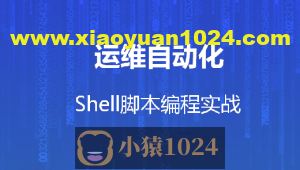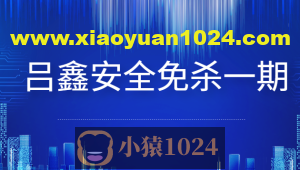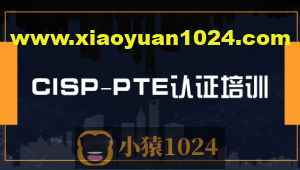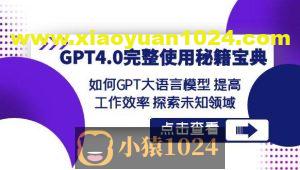使用http协议中的get以及post方式对接第三方平台在工作中很常见,我所展示的已是将方法归纳好,只需要按照对接方案传递对应的参数即可。
下载地址 https://download.csdn.net/download/qq_48856537/86266035?spm=1003.2166.3001.6637.1=
post对接第三方接口
- 通常post协议传参大多数都是通过请求体来实现参数传递,如图所示,将对应数据进行处理实现传参。
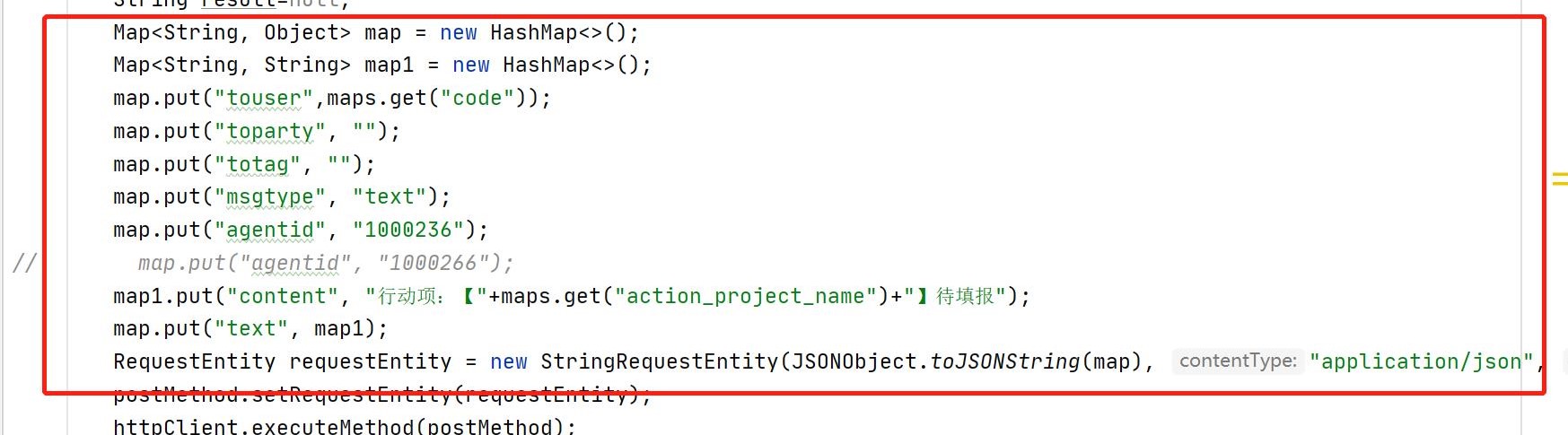
通过请求体传递参数
代码如下:
Map<String, Object> map = new HashMap<>();
Map<String, String> map1 = new HashMap<>();
map.put("touser",maps.get("code"));
map.put("toparty", "");
map.put("totag", "");
map.put("msgtype", "text");
map.put("agentid", "1000236");
// map.put("agentid", "1000266");
map1.put("content", "行动项:【"+maps.get("action_project_name")+"】待填报");
map.put("text", map1);
RequestEntity requestEntity = new StringRequestEntity(JSONObject.toJSONString(map), "application/json", "utf-8");
- post方式的基础工具类如下所示:
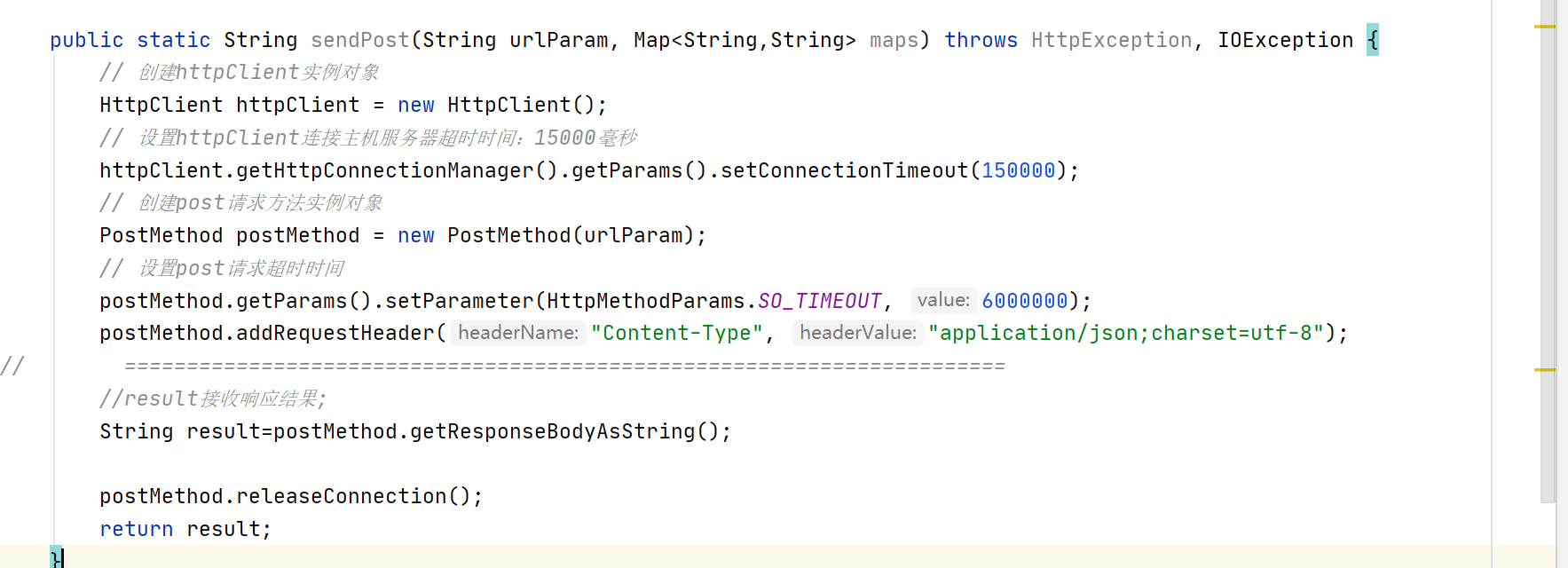
代码如下:
public static String sendPost(String urlParam, Map<String,String> maps) throws HttpException, IOException {
// 创建httpClient实例对象
HttpClient httpClient = new HttpClient();
// 设置httpClient连接主机服务器超时时间:15000毫秒
httpClient.getHttpConnectionManager().getParams().setConnectionTimeout(150000);
// 创建post请求方法实例对象
PostMethod postMethod = new PostMethod(urlParam);
// 设置post请求超时时间
postMethod.getParams().setParameter(HttpMethodParams.SO_TIMEOUT, 6000000);
postMethod.addRequestHeader("Content-Type", "application/json;charset=utf-8");
// =======================================================================
//result接收响应结果;
String result=postMethod.getResponseBodyAsString();
postMethod.releaseConnection();
return result;
}
get对接第三方接口
- get方式的基础工具类如下所示:
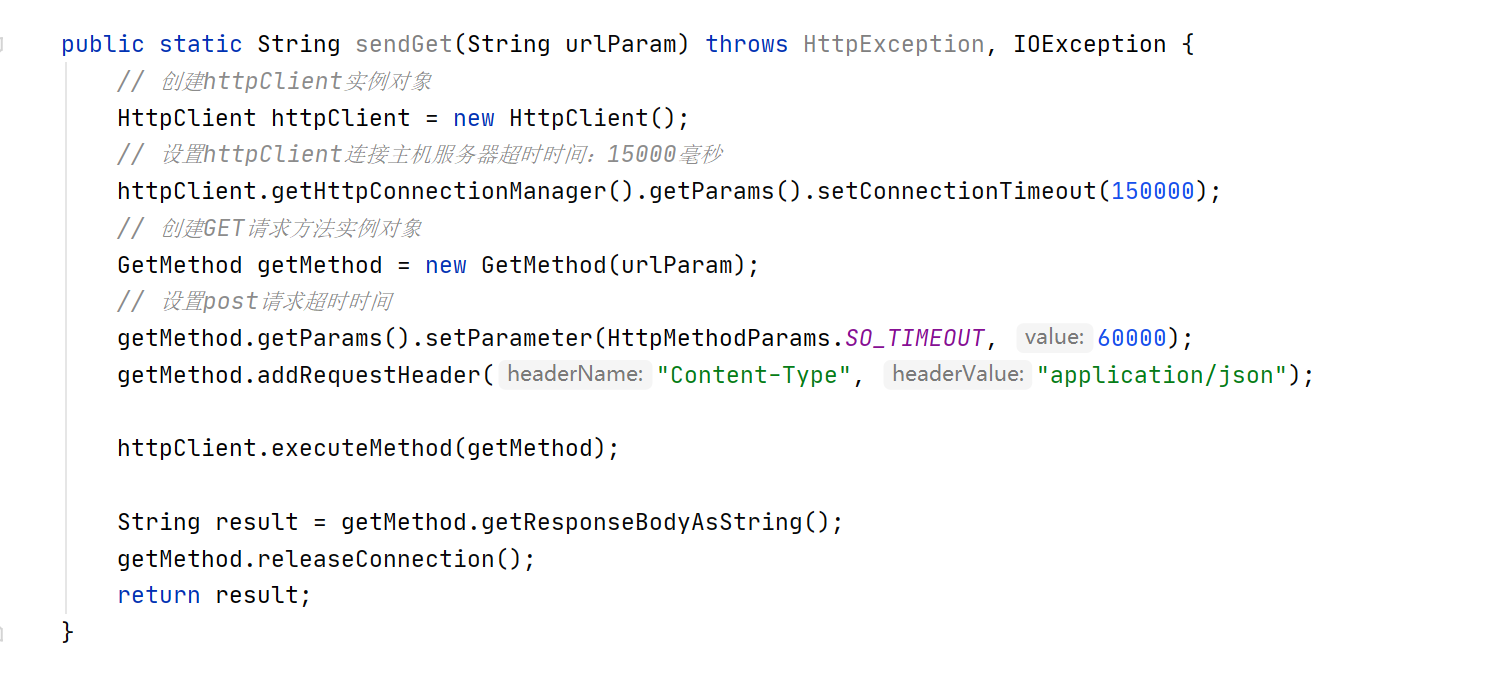
代码如下:
public static String sendGet(String urlParam) throws HttpException, IOException {
// 创建httpClient实例对象
HttpClient httpClient = new HttpClient();
// 设置httpClient连接主机服务器超时时间:15000毫秒
httpClient.getHttpConnectionManager().getParams().setConnectionTimeout(150000);
// 创建GET请求方法实例对象
GetMethod getMethod = new GetMethod(urlParam);
// 设置post请求超时时间
getMethod.getParams().setParameter(HttpMethodParams.SO_TIMEOUT, 60000);
getMethod.addRequestHeader("Content-Type", "application/json");
httpClient.executeMethod(getMethod);
String result = getMethod.getResponseBodyAsString();
getMethod.releaseConnection();
return result;
}
声明:本站所发布的一切破解补丁、注册机和注册信息及软件的解密分析文章仅限用于学习和研究目的;不得将上述内容用于商业或者非法用途,否则,一切后果请用户自负。本站信息来自网络,版权争议与本站无关。您必须在下载后的24个小时之内,从您的电脑中彻底删除上述内容。如果您喜欢该程序,请支持正版软件,购买注册,得到更好的正版服务。如若本站内容侵犯了原著者的合法权益,可联系我们进行处理。