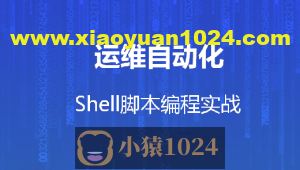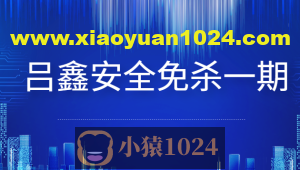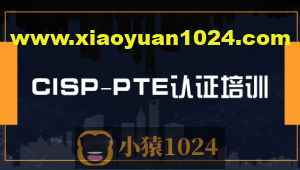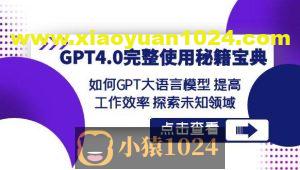依赖
<dependency>
<groupId>org.apache.httpcomponents</groupId>
<artifactId>httpmime</artifactId>
<version>4.5.2</version>
</dependency>
<!-- https://mvnrepository.com/artifact/org.apache.poi/poi -->
<dependency>
<groupId>org.apache.poi</groupId>
<artifactId>poi</artifactId>
<version>3.14</version>
</dependency>
调用
public static void main(String[] args) throws ClientProtocolException, URISyntaxException, IOException {
String s =
writeWordFile("d:/", "ab.doc", getHttpData(s));
System.out.println("ok");
}
获取网页
// 请求网路自考网数据
public static String getHttpData(String url) throws URISyntaxException, ClientProtocolException, IOException {
List<NameValuePair> nameValuePairList = Lists.newArrayList();
nameValuePairList.add(new BasicNameValuePair("q", "x"));
URI uri = new URIBuilder(url).addParameters(nameValuePairList).build();
List<Header> headerList = Lists.newArrayList();
headerList.add(new BasicHeader(HttpHeaders.ACCEPT_ENCODING, "gzip, deflate"));
headerList.add(new BasicHeader(HttpHeaders.CONNECTION, "keep-alive"));
HttpClient httpClient = HttpClients.custom().setDefaultHeaders(headerList).build();
HttpUriRequest httpUriRequest = RequestBuilder.get().setUri(uri).build();
HttpResponse httpResponse = httpClient.execute(httpUriRequest);
HttpEntity entity = httpResponse.getEntity();
String rawHTMLContent = EntityUtils.toString(entity);
EntityUtils.consume(entity);
return rawHTMLContent;
}
写入本地
public static void writeWordFile(String path, String fileName, String content) {
try {
if (!"".equals(path)) {
// 检查目录是否存在
File fileDir = new File(path);
if (fileDir.exists()) {
byte b[] = content.getBytes();
ByteArrayInputStream bais = new ByteArrayInputStream(b);
POIFSFileSystem poifs = new POIFSFileSystem();
DirectoryEntry directory = poifs.getRoot();
DocumentEntry documentEntry = directory.createDocument("WordDocument", bais);
FileOutputStream ostream = new FileOutputStream(path + fileName);
poifs.writeFilesystem(ostream);
bais.close();
ostream.close();
}
}
} catch (IOException e) {
e.printStackTrace();
}
}
import
import java.io.ByteArrayInputStream;
import java.io.File;
import java.io.FileOutputStream;
import java.io.IOException;
import java.net.URI;
import java.net.URISyntaxException;
import java.util.Iterator;
import java.util.List;
import java.util.Map;
import java.util.Set;
import javax.servlet.http.HttpServletRequest;
import org.apache.http.Header;
import org.apache.http.HttpEntity;
import org.apache.http.HttpHeaders;
import org.apache.http.HttpResponse;
import org.apache.http.NameValuePair;
import org.apache.http.client.ClientProtocolException;
import org.apache.http.client.HttpClient;
import org.apache.http.client.methods.HttpUriRequest;
import org.apache.http.client.methods.RequestBuilder;
import org.apache.http.client.utils.URIBuilder;
import org.apache.http.impl.client.HttpClients;
import org.apache.http.message.BasicHeader;
import org.apache.http.message.BasicNameValuePair;
import org.apache.http.util.EntityUtils;
import org.apache.poi.poifs.filesystem.DirectoryEntry;
import org.apache.poi.poifs.filesystem.DocumentEntry;
import org.apache.poi.poifs.filesystem.POIFSFileSystem;
import org.assertj.core.util.Lists;
window.addEventListener来解决让一个js事件执行多个函数
本篇文章来简单介绍一下JS作用域,以及BOM对象中的三个基础对象,分别是window对象、history对象和location对象。
一、JS作用域
1、函数嵌套作用域
//函数作用域
var place="Beijing"; //外部定义的变量
function outer()
{
var place="Chengdu"; //outer函数下的重新定义
function inner()
{
var place="Guangzhou"; //inner函数下的定义
console.log(place);
}
inner();
}
// //调用outer函数,同时会执行inner函数
outer();
执行结果:
Guangzhou
2、函数多调用
var name="路飞";
function bar()
{
console.log(name);
}
function func()
{
var name="索隆";
return bar;
}
var ret=func(); //将func函数执行的返回结果赋值给ret变量,即ret将代表bar函数
ret(); //调用ret函数,即bar函数
//又因为bar函数的作用域在外部,与它同级的name变量值为“路飞”
执行结果:
路飞
二、window窗口
1、BOM简介
BOM(浏览器对象模型),可以对浏览器窗口进行访问和操作。使用 BOM,开发者可以移动窗口、改变状态栏中的文本以及执行其他与页面内容不直接相关的动作。使 JavaScript 有能力与浏览器“对话”。
2、window对象方法汇总
- alert() 显示带有一段消息和一个确认按钮的警告框。
window.alert("欢迎访问!");
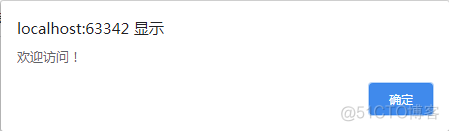
- confirm() 显示带有一段消息以及确认按钮和取消按钮的对话框。
var ret= window.confirm("您确定要访问吗?"); //由用户做出选择,因此有一个返回值
console.log(ret);
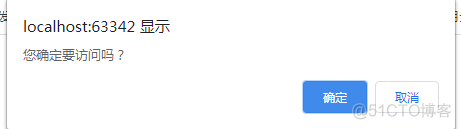
- prompt() 显示可提示用户输入的对话框。
var ret= window.prompt("您的访问指令:"); //要去用户输入内容,在控制台显示
console.log(ret);
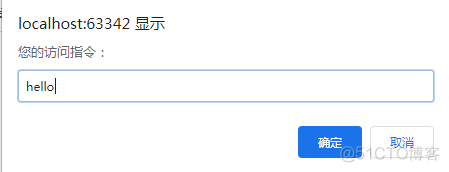
- open() 打开一个新的浏览器窗口或查找一个已命名的窗口。(不常用)
- close() 关闭浏览器窗口。(不常用)
- setInterval() 按照指定的周期(以毫秒计)来调用函数或计算表达式。
- clearInterval() 取消由 setInterval() 设置的 timeout。
setInterval(func,1000); //表示每隔1000毫秒(1秒)执行一次函数func()
function func()
{
console.log("Hello JavaScript!");
}

可以看到这个地方会一直有”Hello JavaScript!”的出现。
下面是由setInterval和clearInterval实现的动态时间更新小案例…
JS(<script>标签内的)代码:
showTime();
function showTime()
{
var current_time=new Date().toLocaleString(); //获取当前时间并将其转化成字字符串显示
// alert(current_time);
var ele=document.getElementById("id1"); //获取id1这个标签的内容
ele.value=current_time; //将获取的id1标签的内容设置为输入框的值,实现动态更新时间
}
var click1
function begin()
{
if(click1==undefined) //防止多个click串行
{
showTime(); //实现无延迟效果
click1= setInterval(showTime,1000); //实现一秒更新一次时间
}
}
function end()
{
clearInterval(click1); //清除定时间隔
}
外部再加两个标签:
<input type="text" id="id1" onclick="begin()">
<button onclick="end()">停止!</button> <!-- 绑定一个end函数 -->
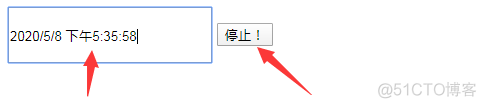
- setTimeout() 在指定的毫秒数后调用函数或计算表达式。
- clearTimeout() 取消由 setTimeout() 方法设置的 timeout。
function func()
{
console.log("别点我了!");
}
var c= setTimeout(func,3000); //三秒钟之后只执行一次
//清除setTimeout 的内容
// clearTimeout(c);
scrollTo() 把内容滚动到指定的坐标。(少用)
三、history对象
1、简介
History 对象包含用户(在浏览器窗口中)访问过的 URL。
History 对象是 window 对象的一部分,可通过 window.history 属性对其进行访问。
2、history对象的方法
- back() 加载 history 列表中的前一个 URL。
- forward() 加载 history 列表中的下一个 URL。
- go() 加载 history 列表中的某个具体页面。
3、测试代码例如:进口气动球阀页面
history1:
<!DOCTYPE html>
<html lang="en">
<head>
<meta charset="UTF-8">
<title>Title</title>
</head>
<body>
<a href="JS之history2.html">通往history2</a>
<button onclick="history.forward()"> >>>>>>>> </button>
<script>
</script>
</body>
</html>
history2:
<!DOCTYPE html>
<html lang="en">
<head>
<meta charset="UTF-8">
<title>Title</title>
</head>
<body>
<button onclick="history.back()">Back</button>
</body>
</html>
这样就可以实现一个基本的前进和返回的效果(这个其实也不太常用)
四、location对象
1、简介
Location 对象包含有关当前 URL 的信息。
Location 对象是 Window 对象的一个部分,可通过 window.location 属性来访问。
2、location下的方法
- location.assign(URL)
- location.reload()
- location.replace(newURL)//注意与assign的区别
3、测试代码
<!DOCTYPE html>
<html lang="en">
<head>
<meta charset="UTF-8">
<title>Title</title>
</head>
<body>
<button onclick="f()">点我!</button>
<script>
function f1()
{
// location.assign("www.baidu.com"); //默认跳转的页面
// location.reload(); //刷新当前页面
location.replace("www.baidu.com"); //替换当前页面
//assign可以后退,replace不行
}
</script>
</body>
</html>
声明:本站所发布的一切破解补丁、注册机和注册信息及软件的解密分析文章仅限用于学习和研究目的;不得将上述内容用于商业或者非法用途,否则,一切后果请用户自负。本站信息来自网络,版权争议与本站无关。您必须在下载后的24个小时之内,从您的电脑中彻底删除上述内容。如果您喜欢该程序,请支持正版软件,购买注册,得到更好的正版服务。如若本站内容侵犯了原著者的合法权益,可联系我们进行处理。