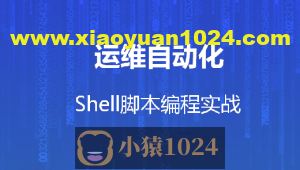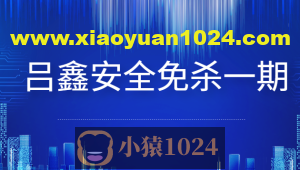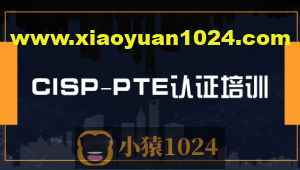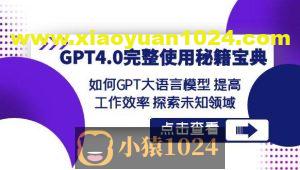强制更新($forceUpdate)
在vue中,如果data中有基本数据类型变量:age,修改他,页面会自动更新。
但如果data中的变量为数组或对象(引用数据类型),我们直接去给某个对象或数组添加属性,页面是识别不到的,不会同步更新;
<template>
<div id="app">
name:<p>{{userInfo.name}}</p>
age:<p>{{userInfo.age}}</p>
<button @click="updateName">增加age属性</button>
</div>
</template>
<script>
export default {
name: 'App',
data(){
return {
userInfo:{
name:'末晨曦吖'
}
}
},
mounted() {
},
components:{
},
methods:{
updateName(){
this.userInfo.age = 18
}
}
}
</script>
<style scoped>
</style>
我们尝试给userInfo对象添加属性值,发现页面其实并没有变化
<template>
<div id="app">
name:<p>{{userInfo.name}}</p>
age:<p>{{userInfo.age}}</p>
<div v-for="(item,index) in list" :key="index">{{ item.name }} --- {{ item.age }}</div>
<button @click="updateName">增加age属性</button>
</div>
</template>
<script>
export default {
name: 'App',
data(){
return {
userInfo:{
name:'末晨曦吖'
},
list:[
{ name:'末' }
]
}
},
mounted() {
},
components:{
},
methods:{
updateName(){
// 对象
// this.userInfo.age = 18
// this.$forceUpdate() // 第一种解决方式: this.$forceUpdate(); 强制刷新 同等效果的:window.location.reload() 不推荐
// this.$set(this.userInfo,'age',18) // 第二种解决方式 推荐使用
// 数组
// this.list[0].age = 18
// this.$forceUpdate()
// this.$set(this.list[0],'age',18)
}
}
}
</script>
<style scoped>
</style>
通过 v-once 创建低开销的静态组件
渲染普通的 HTML 元素在 Vue 中是非常快速的,但有的时候你可能有一个组件,这个组件包含了大量静态内容。在这种情况下,你可以在根元素上添加 v-once attribute 以确保这些内容只计算一次然后缓存起来,就像这样:
Vue.component('terms-of-service', {
template: `
<div v-once>
<h1>Terms of Service</h1>
... a lot of static content ...
</div>
`
})
声明:本站所发布的一切破解补丁、注册机和注册信息及软件的解密分析文章仅限用于学习和研究目的;不得将上述内容用于商业或者非法用途,否则,一切后果请用户自负。本站信息来自网络,版权争议与本站无关。您必须在下载后的24个小时之内,从您的电脑中彻底删除上述内容。如果您喜欢该程序,请支持正版软件,购买注册,得到更好的正版服务。如若本站内容侵犯了原著者的合法权益,可联系我们进行处理。