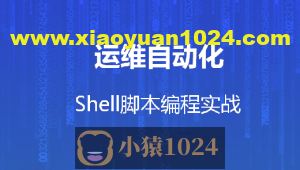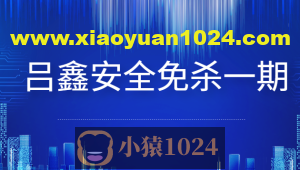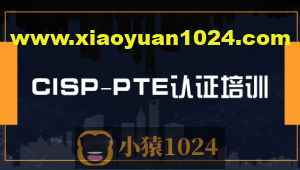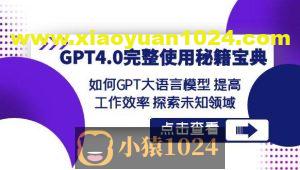- 准备工作
- 概述:微信扫码支付是商户系统按微信支付协议生成支付二维码,用户再用微信
扫一扫完成支付的模式。该模式适用于PC网站支付、实体店单品或订单支付、媒体广告支付等场景。 - 第一步:注册公众号(类型须为:服务号):请根据营业执照类型选择以下主体注册:个体工商户| 企业/公司| 政府| 媒体| 其他类型。
- 第二步:认证公众号:公众号认证后才可申请微信支付,认证费:300元/年。
- 第三步:提交资料申请微信支付:登录公众平台,点击左侧菜单【微信支付】,开始填写资料等待审核,审核时间为1-5个工作日内。
- 第四步:登录商户平台进行验证:资料审核通过后,请登录联系人邮箱查收商户号和密码,并登录商户平台填写财付通备付金打的小额资金数额,完成账户验证。
- 第五步:在线签署协议:本协议为线上电子协议,签署后方可进行交易及资金结算,签署完立即生效。
- 概述:微信扫码支付是商户系统按微信支付协议生成支付二维码,用户再用微信
- 前期工作完成会下发重要信息
- appid:
微信公众账号或开放平台APP的唯一标识 - mch_id:
商户号,稍后用配置文件中的partner代替,见名知意 - partnerkey:
商户密钥 - sign:
数字签名,根据微信官方提供的密钥和一套算法生成的一个加密信息,就是为了保证交易的安全性
- appid:
- 在支付过程中,主要会用到微信支付SDK的以下功能
- 获取随机字符串:
WXPayUtil.generateNonceStr() - Map类型转换为xml字符串(自动添加签名):
WXPayUtil.generateSignedXml(map, partnerkey) - xml字符串转换为Map类型:
WXPayUtil.xmlToMap(result)
- 获取随机字符串:
- 在支付模块中导入微信支付依赖
<dependencies>
<dependency>
<groupId>com.github.wxpay</groupId>
<artifactId>wxpay-sdk</artifactId>
<version>0.0.3</version>
</dependency>
</dependencies>
- 配置文件添加微信支付信息,为了设置预付单的有效时间,还需要添加redis缓存信息
spring.redis.host=your_ip
spring.redis.port=6379
spring.redis.database= 0
spring.redis.timeout=1800000
spring.redis.lettuce.pool.max-active=20
spring.redis.lettuce.pool.max-wait=-1
#最大阻塞等待时间(负数表示没限制)
spring.redis.lettuce.pool.max-idle=5
spring.redis.lettuce.pool.min-idle=0
#关联的公众号appid
wx.appid=your_app_id
#商户号
wx.partner=your_partner
#商户key
wx.partnerkey=your_partner_key
- 编写常量类读取配置文件中微信支付信息
@Component
public class WxPayProperties implements InitializingBean {
@Value("${wx.appid}")
private String appId;
@Value("${wx.partner}")
private String partner;
@Value("${wx.partnerkey}")
private String partnerKey;
public static String WX_APP_ID;
public static String WX_PARTNER;
public static String WX_PARTNER_KEY;
@Override
public void afterPropertiesSet() throws Exception {
WX_APP_ID = appId;
WX_PARTNER = partner;
WX_PARTNER_KEY = partnerKey;
}
}
- 借用HttpClient工具类,内容基本不用改,可尝试优化下
import org.apache.http.Consts;
import org.apache.http.HttpEntity;
import org.apache.http.NameValuePair;
import org.apache.http.client.ClientProtocolException;
import org.apache.http.client.entity.UrlEncodedFormEntity;
import org.apache.http.client.methods.*;
import org.apache.http.conn.ssl.SSLConnectionSocketFactory;
import org.apache.http.conn.ssl.SSLContextBuilder;
import org.apache.http.conn.ssl.TrustSelfSignedStrategy;
import org.apache.http.conn.ssl.TrustStrategy;
import org.apache.http.entity.StringEntity;
import org.apache.http.impl.client.CloseableHttpClient;
import org.apache.http.impl.client.HttpClients;
import org.apache.http.message.BasicNameValuePair;
import org.apache.http.ssl.SSLContexts;
import org.apache.http.util.EntityUtils;
import org.springframework.util.StringUtils;
import javax.net.ssl.SSLContext;
import java.io.File;
import java.io.FileInputStream;
import java.io.IOException;
import java.security.KeyStore;
import java.security.cert.CertificateException;
import java.security.cert.X509Certificate;
import java.text.ParseException;
import java.util.HashMap;
import java.util.LinkedList;
import java.util.List;
import java.util.Map;
/** http请求客户端 */
public class HttpClient {
private String url;
private Map<String, String> param;
private int statusCode;
private String content;
private String xmlParam;
private boolean isHttps;
private boolean isCert = false;
//证书密码 微信商户号(mch_id)
private String certPassword;
public HttpClient(String url, Map<String, String> param) {
this.url = url;
this.param = param;
}
public HttpClient(String url) {
this.url = url;
}
public void addParameter(String key, String value) {
if (param == null) param = new HashMap<>();
param.put(key, value);
}
public void post() throws ClientProtocolException, IOException {
HttpPost http = new HttpPost(url);
setEntity(http);
execute(http);
}
public void put() throws ClientProtocolException, IOException {
HttpPut http = new HttpPut(url);
setEntity(http);
execute(http);
}
public void get() throws ClientProtocolException, IOException {
if (param != null) {
StringBuilder completeUrl = new StringBuilder(this.url);
boolean isFirst = true;
for(Map.Entry<String, String> entry: param.entrySet()) {
if(isFirst) completeUrl.append("?");
else completeUrl.append("&");
completeUrl.append(entry.getKey()).append("=").append(entry.getValue());
isFirst = false;
}
// 拼接成完整的url
this.url = completeUrl.toString();
}
HttpGet http = new HttpGet(url);
execute(http);
}
/** 设置post和put参数 */
private void setEntity(HttpEntityEnclosingRequestBase http) {
if (param != null) {
List<NameValuePair> nvps = new LinkedList<>();
for(Map.Entry<String, String> entry: param.entrySet())
nvps.add(new BasicNameValuePair(entry.getKey(), entry.getValue())); // 参数
http.setEntity(new UrlEncodedFormEntity(nvps, Consts.UTF_8)); // 设置参数
}
if (!StringUtils.isEmpty(xmlParam)) http.setEntity(new StringEntity(xmlParam, Consts.UTF_8));
}
/** 执行get、post、put请求 */
private void execute(HttpUriRequest http) throws ClientProtocolException, IOException {
CloseableHttpClient httpClient = null;
try {
if (isHttps) {
if(isCert) {
FileInputStream inputStream = new FileInputStream(WxPayProperties.CERT);
KeyStore keystore = KeyStore.getInstance("PKCS12");
char[] partnerId2charArray = certPassword.toCharArray();
keystore.load(inputStream, partnerId2charArray);
SSLContext sslContext = SSLContexts.custom().loadKeyMaterial(keystore, partnerId2charArray).build();
SSLConnectionSocketFactory sslsf =
new SSLConnectionSocketFactory(sslContext, new String[] { "TLSv1" },
null, SSLConnectionSocketFactory.BROWSER_COMPATIBLE_HOSTNAME_VERIFIER);
httpClient = HttpClients.custom().setSSLSocketFactory(sslsf).build();
} else {
TrustSelfSignedStrategy strategy = new TrustSelfSignedStrategy() {
@Override
public boolean isTrusted(X509Certificate[] x509Certificates, String s) throws CertificateException {
// 信任所有
return true;
}
};
SSLContext sslContext = new SSLContextBuilder().loadTrustMaterial(null, strategy).build();
SSLConnectionSocketFactory sslsf = new SSLConnectionSocketFactory(sslContext);
httpClient = HttpClients.custom().setSSLSocketFactory(sslsf).build();
}
} else {
httpClient = HttpClients.createDefault();
}
CloseableHttpResponse response = httpClient.execute(http);
try {
if (response != null) {
if (response.getStatusLine() != null) statusCode = response.getStatusLine().getStatusCode();
HttpEntity entity = response.getEntity();
// 响应内容
content = EntityUtils.toString(entity, Consts.UTF_8);
}
} finally {
assert response != null;
response.close();
}
} catch (Exception e) {
e.printStackTrace();
} finally {
assert httpClient != null;
httpClient.close();
}
}
public int getStatusCode() {
return statusCode;
}
public String getContent() throws ParseException, IOException {
return content;
}
public boolean isHttps() {
return isHttps;
}
public void setHttps(boolean isHttps) {
this.isHttps = isHttps;
}
public boolean isCert() {
return isCert;
}
public void setCert(boolean cert) {
isCert = cert;
}
public String getXmlParam() {
return xmlParam;
}
public void setXmlParam(String xmlParam) {
this.xmlParam = xmlParam;
}
public String getCertPassword() {
return certPassword;
}
public void setCertPassword(String certPassword) {
this.certPassword = certPassword;
}
public void setParameter(Map<String, String> map) {
param = map;
}
}
- 用户微信支付(前后端工作)
- 后端生成微信支付二维码业务逻辑代码
@Service
public class WxPayServiceImpl implements WxPayService {
@Autowired
private RedisTemplate<String, Object> redisTemplate;
/** 生成微信支付二维码 */
@Override
public Map<String, Object> createNative(String orderId) {
try {
// 如果缓存中有,就直接返回
Map<String, Object> payMap = (Map<String, Object>) redisTemplate.opsForValue().get(orderId);
if(payMap != null) return payMap;
// 根据实际的业务需求编写相应的代码
// 省略业务代码.......
// 设置参数,
// 把参数转换xml格式,使用商户key进行加密
Map<String, String> paramMap = new HashMap<>();
paramMap.put("appid", WxPayProperties.WX_APP_ID);
paramMap.put("mch_id", WxPayProperties.WX_PARTNER);
// 随机字符串
paramMap.put("nonce_str", WXPayUtil.generateNonceStr());
String body = "请求体,应该是扫码支付时的文本信息";
paramMap.put("body", body);
// 实际开发中还是要保存当前字段到数据表中,供其他需求(如退款)使用
paramMap.put("out_trade_no", "交易流水号,自定义即可,保证唯一性");
paramMap.put("total_fee", "1"); // 支付的费用
// 当前支付的IP地址
paramMap.put("spbill_create_ip", "可以通过HttpServletRequest对象获取请求的IP地址");
// 微信支付的回调地址
paramMap.put("notify_url", "申请微信支付时填的回调地址");
// 微信扫码支付
paramMap.put("trade_type", "NATIVE");
//4 调用微信生成二维码接口,httpclient调用,请求地址一般固定
HttpClient client = new HttpClient("https://api.mch.weixin.qq.com/pay/unifiedorder");
//设置xml参数(Map类型转换为xml)
client.setXmlParam(WXPayUtil.generateSignedXml(paramMap, WxPayProperties.WX_PARTNER_KEY));
// 是https协议
client.setHttps(true);
client.post();
//5 返回相关数据
String xml = client.getContent();
// xml数据转换为Map类型
Map<String, String> resultMap = WXPayUtil.xmlToMap(xml);
//6 封装返回结果集
Map<String, Object> map = new HashMap<>();
map.put("orderId", orderId);
map.put("totalFee", orderInfo.getAmount());
// 状态码
map.put("resultCode", resultMap.get("result_code"));
//二维码地址
map.put("codeUrl", resultMap.get("code_url"));
if(resultMap.get("result_code") != null) {
// 保存到Redis缓存中
redisTemplateString.opsForValue().set(orderId.toString(),map,120, TimeUnit.MINUTES);
}
return map;
}catch (Exception e) {
e.printStackTrace();
return new HashMap<>();
}
}
}
- 前端引入vue-qriously生成二维码
- 安装vue-qriously:
npm install vue-qriously - 在插件文件中导入
import VueQriously from 'vue-qriously' Vue.use(VueQriously)- vue组件显示二维码,只展示二维码区域
- 安装vue-qriously:
<!-- 微信支付弹出框 -->
<el-dialog :visible.sync="dialogPayVisible" style="text-align: left" :append-to-body="true" width="500px" @close="closeDialog">
<div class="container">
<div class="operate-view" style="height: 350px;">
<div class="wrapper wechat">
<div>
<qriously :value="payObj.codeUrl" :size="220"/>
<div style="text-align: center;line-height: 25px;margin-bottom: 40px;">
请使用微信扫一扫<br/>
扫描二维码支付
</div>
</div>
</div>
</div>
</div>
</el-dialog>
<script>
import orderInfoApi from '@/api/order/orderInfo'
import weixinApi from '@/api/order/weixin'
export default {
data() {
return {
orderId: null,
orderInfo: {
param: {}
},
dialogPayVisible: false,
payObj: {},
timer: null // 定时器名称
}
},
created() {
this.orderId = this.$route.query.orderId
this.init()
},
methods: {
init() {
orderInfoApi.getOrderInfo(this.orderId).then(response => {
this.orderInfo = response.data
})
},
pay() {
this.dialogPayVisible = true
weixinApi.createNative(this.orderId).then(response => {
this.payObj = response.data
if(this.payObj.codeUrl == '') {
this.dialogPayVisible = false
this.$message.error("支付错误")
} else {
this.timer = setInterval(() => {
// 查看微信支付状态
this.queryPayStatus(this.orderId)
}, 3000);
}
})
},
queryPayStatus(orderId) {
weixinApi.queryPayStatus(orderId).then(response => {
if (response.message == '支付中') {
return
}
clearInterval(this.timer);
window.location.reload()
})
},
}
}
</script>
- 后端编写微信支付状态接口,同样省略支付成功之后的业务需求代码
@Service
public class WxPayServiceImpl implements WxPayService {
/** 查询支付状态 */
@Override
public Map<String, String> queryPayStatus(Long orderId) {
try {
// 封装提交参数
Map<String, String> paramMap = new HashMap<>();
paramMap.put("appid", WxPayProperties.WX_APP_ID);
paramMap.put("mch_id", WxPayProperties.WX_PARTNER);
// 实际开发中还是要保存当前字段到数据表中,供其他需求(如退款)使用
paramMap.put("out_trade_no", "当前支付订单的流水号");
paramMap.put("nonce_str", WXPayUtil.generateNonceStr());
// 设置请求内容
HttpClient client = new HttpClient("https://api.mch.weixin.qq.com/pay/orderquery");
client.setXmlParam(WXPayUtil.generateSignedXml(paramMap, WxPayProperties.WX_PARTNER_KEY));
client.setHttps(true);
client.post();
// 得到微信接口返回数据
String xml = client.getContent();
// 其中返回的数据中会有transaction_id字段的数据,这是交易流水号,供退款使用
return WXPayUtil.xmlToMap(xml);
}catch(Exception e) {
e.printStackTrace();
return new HashMap<>();
}
}
}
- 注意支付(成功)之后返回的数据结果
- 用户申请退款
- 参考文档 下载证书
- 在原有的配置文件中添加配置证书的路径(全路径)
wx.cert=absolute_path\\apiclient_cert.p12
- 退款操作是根据支付记录发起的,所以支付和退款的交易单号必须保持一致
@Service
public class OrderServiceImpl implements OrderService {
@Autowired
private WxPayService wxPayService;
@Override
public boolean cancelOrder(Long orderId) {
// 退款成功前关于订单、库存等其他业务的需求,需要根据实际开发场景编写,这里暂时忽略不写
// ..........
// 判断当前的订单是否可以取消
if(OrderStatusEnum.PAID.getStatus().equals(orderInfo.getOrderStatus())) {
// 调用退款方法
boolean isRefund = wxPayService.refund(orderId);
if(!isRefund) throw new YyghException(ResultCodeEnum.CANCEL_ORDER_FAIL);
// 退款成功后业务需求代码省略不写
// .........
}
return false;
}
}
- 主要的退款业务逻辑代码
@Service
public class WxPayServiceImpl implements WxPayService {
/** 微信退款 */
@Override
public boolean refund(Long orderId) {
try {
// 其他业务代码需求,省略不写
// ......
// 封装map参数
Map<String, String> paramMap = new HashMap<>();
paramMap.put("appid", WxPayProperties.WX_APP_ID);
paramMap.put("mch_id", WxPayProperties.WX_PARTNER);
paramMap.put("nonce_str", WXPayUtil.generateNonceStr());
// 交易流水号(和支付成功之后的交易流水号保持一致)
paramMap.put("transaction_id", paymentInfo.getTradeNo());
// 商户订单号(和支付成功之后的交易流水号保持一致)
paramMap.put("out_trade_no", paymentInfo.getOutTradeNo());
// 商户退款单号
paramMap.put("out_refund_no", "tk" + paymentInfo.getOutTradeNo());
paramMap.put("total_fee", "1");
paramMap.put("refund_fee", "1");
// map类型数据转换为xml格式数据
String paramXml = WXPayUtil.generateSignedXml(paramMap, WxPayProperties.WX_PARTNER_KEY);
// 调用微信退款接口地址
HttpClient client = new HttpClient("https://api.mch.weixin.qq.com/secapi/pay/refund");
// 设置xml参数
client.setXmlParam(paramXml);
client.setHttps(true);
// 设置退款证书信息
client.setCert(true);
client.setCertPassword(WxPayProperties.WX_PARTNER);
client.post();
// 返回结果数据(xml格式)
String xml = client.getContent();
// xml格式数据转换为map类型数据
Map<String, String> resultMap = WXPayUtil.xmlToMap(xml);
// 根据返回的退款结果做其他部分的需求,省略不写
// ......
return true;
}catch (Exception e) {
e.printStackTrace();
return false;
}
}
}
声明:本站所发布的一切破解补丁、注册机和注册信息及软件的解密分析文章仅限用于学习和研究目的;不得将上述内容用于商业或者非法用途,否则,一切后果请用户自负。本站信息来自网络,版权争议与本站无关。您必须在下载后的24个小时之内,从您的电脑中彻底删除上述内容。如果您喜欢该程序,请支持正版软件,购买注册,得到更好的正版服务。如若本站内容侵犯了原著者的合法权益,可联系我们进行处理。